The PC Financial Mastercard has rapidly become one of Canada’s favorite no-fee credit cards, offering a powerful combination of cashback-style PC Optimum points, flexible redemption options, and digital convenience. While many know it for grocery rewards, few understand how to leverage its hidden advantages, maximize approval odds, and unlock higher-tier upgrades like the PC Financial World Mastercard.
In this comprehensive guide, you’ll uncover lesser-known benefits, pre-approval criteria, step-by-step instructions to apply, and insider tips for increasing your chances of success — all designed to help you turn everyday purchases into long-term value.
More Hidden Benefits of the PC Financial Mastercard
1. Exclusive Offers Through Dynamic Spending Analysis
One of the most underrated features of the PC Financial Mastercard is its AI-driven spending insights. The card’s system analyzes your shopping patterns to create customized bonus offers, helping you earn faster. These dynamic offers often include double or triple points weekends and personalized discounts at Loblaws-affiliated stores — features rarely mentioned in official overviews.
2. Seamless Integration with the PC Financial Mobile App
Beyond tracking rewards, the PC Financial app enables real-time transaction alerts, budget tracking, and instant card locking/unlocking for security. Unlike traditional banking apps, it also includes a reward value calculator that estimates how much your current points are worth in dollars.
3. Instant Access to Virtual Card
Upon approval, users receive an instant virtual card number to start shopping online or in-store with Apple Pay or Google Pay immediately — no waiting for physical delivery. This digital-first feature is especially useful for applicants who need fast purchasing power.
4. Upgrade Potential to World or World Elite Mastercard
Cardholders with consistent spending and good credit history can automatically be upgraded to the PC Financial World Mastercard or World Elite Mastercard, unlocking additional perks like travel insurance, concierge services, and higher point multipliers. This automatic tier progression is based on annual spend, not a new application — a key advantage for loyal users.
Eligibility Requirements for the PC Financial Mastercard
Before applying, make sure you meet the minimum eligibility criteria to avoid rejection or credit score impact. PC Financial uses both credit-based and income-based assessments to determine approval.
- Minimum Age: 18 or 19, depending on province.
- Residency: Must be a Canadian resident with a valid address.
- Credit Score: Ideally 660 or higher (fair to good range). Applicants with limited history can still qualify for the base card tier.
- Income Requirement: While no official number is published, $15,000 annual income is generally considered the minimum for approval.
- Debt-to-Income Ratio: Keep your credit utilization below 35% for the best chance of success.
- Banking Relationship: Existing PC Financial account holders or PC Optimum members tend to see higher approval rates.
💡 Pro tip: Pre-register for a free PC Optimum account before applying. It links your loyalty number automatically, helping PC Financial assess your shopping behavior positively.
Step-by-Step Guide: How to Apply for the PC Financial Mastercard

Step 1: Pre-Check Your Eligibility
Use PC Financial’s soft credit check tool to see if you qualify without impacting your score.
Step 2: Complete the Online Application
Visit the official PC Financial portal, enter your personal and financial details, and choose your card tier.
Step 3: Review and Submit
Double-check your information before submitting to avoid errors that could delay approval.
Step 4: Get Instant Decision
Most applicants receive a real-time response. Conditional approvals may require verification of income or identity.
Step 5: Activate Your Card
Once approved, download the PC Financial app, activate your virtual card, and start earning PC Optimum points right away.
Tips to Increase Your Approval Odds
Getting approved for the PC Financial Mastercard isn’t just about credit score — it’s about showing financial stability and responsible behavior. Here’s how to stand out as a low-risk applicant:
1. Reduce Credit Utilization Before Applying
Keep your revolving credit usage below 30–35%. PC Financial’s algorithm flags high utilization as risky, even if you make payments on time.
2. Use Direct Deposit or Regular Income
Applicants with consistent monthly deposits in their PC Money Account or other verified income streams are viewed more favorably.
3. Avoid Multiple Credit Applications
Applying for multiple cards within a short period lowers your approval odds. Wait at least 60 days between applications.
4. Build Your PC Optimum Activity
Frequent use of your PC Optimum account can help establish loyalty, showing PC Financial that you’re likely to use the card actively.
5. Pay Off Existing Balances
Before applying, clear small debts or outstanding credit lines. This boosts your credit-to-debt ratio and signals fiscal discipline.
6. Apply During Promotional Periods
PC Financial occasionally runs bonus approval events — for instance, offering 20,000 PC Optimum points for new applicants. Applying during these windows can improve approval likelihood and add immediate value.
FAQ – Common Questions About the PC Financial Mastercard
1. Does applying affect my credit score?
A soft check for pre-qualification doesn’t affect your score. Only submitting the final application triggers a hard inquiry.
2. How long does it take to get the card?
Most applicants receive a virtual card instantly and the physical card within 7–10 business days.
3. Can I use the card outside Canada?
Yes, as it’s a Mastercard, it’s accepted globally. However, foreign transaction fees (2.5%) apply, and PC Optimum points only accrue in Canada.
4. Are there hidden fees?
No annual fee applies. However, standard charges for cash advances, late payments, and foreign transactions remain.
5. Can I upgrade my card later?
Yes. Based on annual spend and credit performance, you can be upgraded automatically to a World or World Elite Mastercard without reapplying.
Final Thoughts: Turn Everyday Shopping into Lasting Rewards
The PC Financial Mastercard offers more than just savings — it’s a financial tool built for modern Canadians seeking value, security, and convenience. By understanding the hidden features, meeting the eligibility criteria, and applying strategically, you can maximize your approval odds and start earning rewards from your very first purchase.
Whether you shop weekly at Loblaws or fill up at Esso, this card transforms ordinary spending into extraordinary rewards.



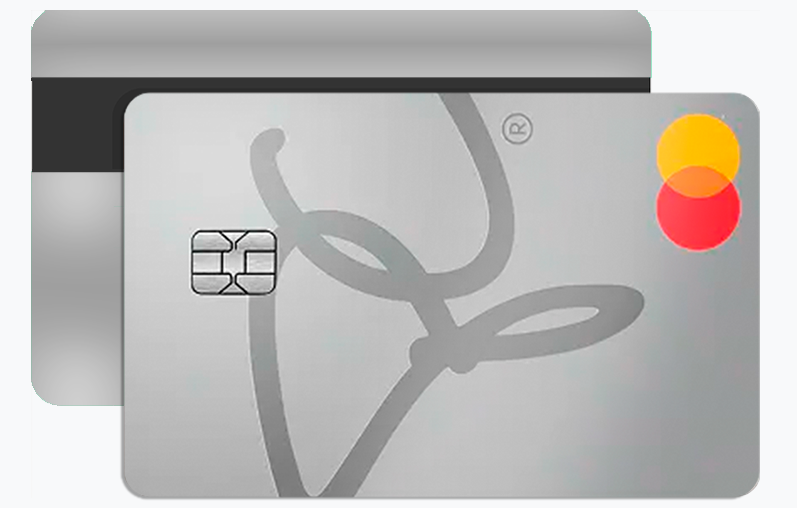
 Scotiabank Scene+ Visa: A Smart No-Fee Rewards Card for Everyday Canadians <p class='sec-title' style=' font-weight: normal; line-height: 1.9rem !important; font-size: 17px !important;'> A practical, no-annual-fee rewards card that turns daily grocery trips and Cineplex nights into points you can spend for statement credits, Home Hardware discounts and more </p>
Scotiabank Scene+ Visa: A Smart No-Fee Rewards Card for Everyday Canadians <p class='sec-title' style=' font-weight: normal; line-height: 1.9rem !important; font-size: 17px !important;'> A practical, no-annual-fee rewards card that turns daily grocery trips and Cineplex nights into points you can spend for statement credits, Home Hardware discounts and more </p>